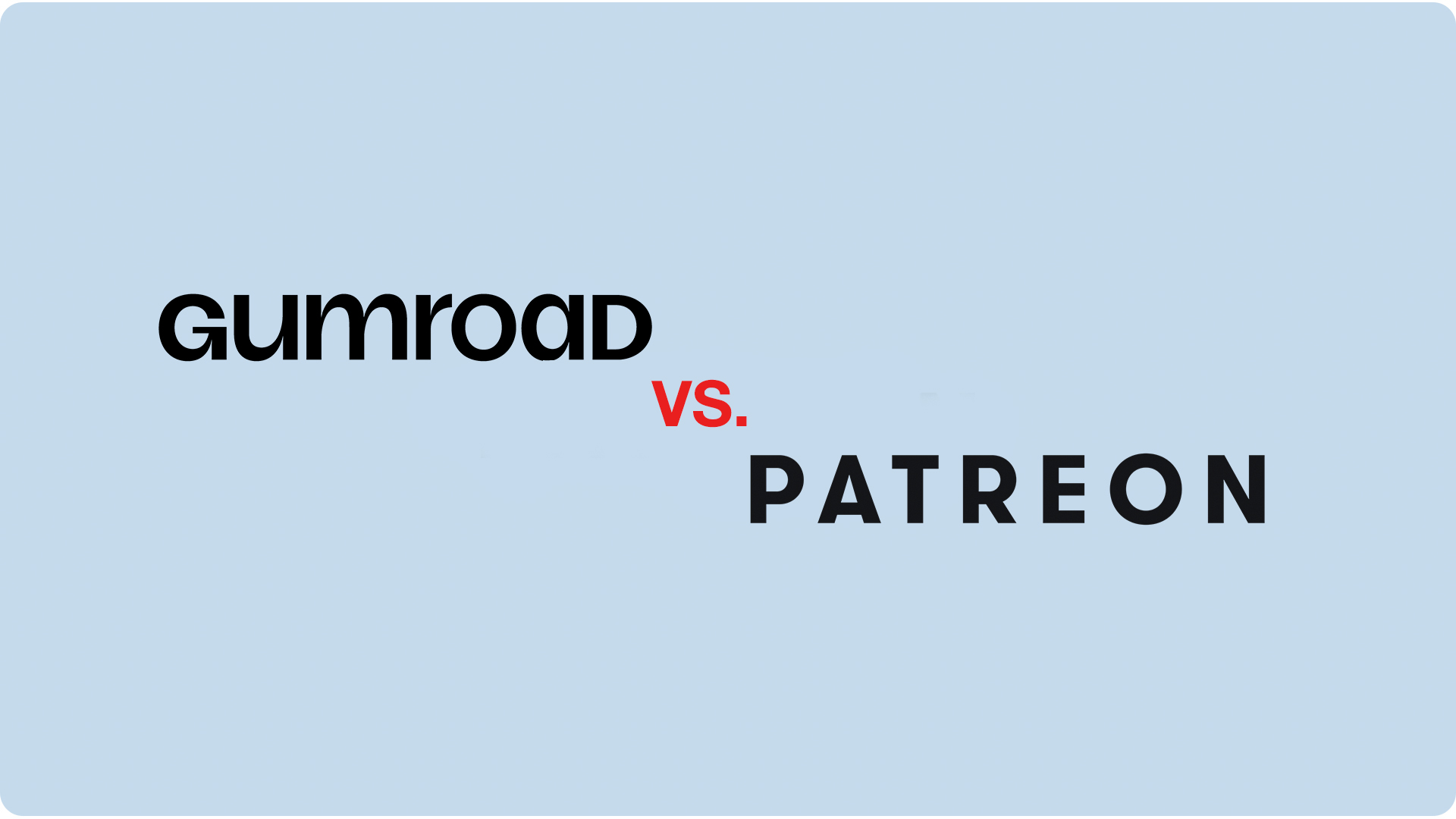Top 5 picks for video editing software in 2021
Table of Contents
Video content creation provides a great opportunity to build a career around a topic that you find interesting and entertaining. The problem for a new content creator is that it can feel overwhelming, especially when it comes to choosing the equipment and software that you need to get started. Since there are many different options for video editing software, it’s easy to get confused when deciding on which one to pick.
This guide will provide you with a brief summary of the best and most popular options on the market right now – including the major pros and cons you need to know about. After reading this guide, you should have everything you need to make the right choice as you begin your video creation journey.
Table of Contents
How To Pick Video Editing Software
Every content creator has a different preference when it comes to choosing video editing software. Some opt for professional ones that offer the widest range of features and are willing to shell out quite a bit of money for them, while others prefer to opt for basic, cheaper ones that are easier and simpler to use.
It’s common for beginners to simply select the software that their favorite streamer or content creator is using. However, this isn't always advised, since what’s best for one specific creator is not necessarily what’s best for you.
The five options listed below will be evaluated on the basis of:
- Features
- Ease of use
- OS compatibility
- Price
Top 5 Picks for Video Editing Software
Adobe Premiere Pro
Best for: Professionals | Price: US$20.99/mo | Trial: 30 Days | Platform: Windows/Mac OS
Considered to be one of the best apps in the field, Adobe Premiere Pro is a complete tool for everything video editing. It comes packed with a ton of customizable features and plugins that you can use to add more characters to your videos. The downside of using this advanced and feature-packed software is that it comes with a hefty price tag and can be a bit tricky for beginners to learn.
Pros:
- Plenty of features, options, and plugins
- User-friendly interface
- Widest range of formats
- Works beautifully with other Adobe products
Cons:
- Expensive
- Can be tricky for newcomers
For more information, check out the official product page here.
Final Cut Pro
Best for: Professionals | Price: US$300 | Trial: 90 Days | Platform: Mac OS
Final Cut Pro is a premium video editing software designed especially for Mac OS. It comes equipped with some pretty exceptional features and effects and is without a doubt the most advanced video editing software available on Mac. Major downsides include the fact that it’s only available to Mac users, and it comes with a very high price tag.
Pros:
- Loads of features and effects
- High-resolution output
- A unique previewing feature that allows you to view the effect before applying
- Format flexibility
Cons:
- Only works on Mac OS
- Very expensive
For more information, check out the official product page here.
Pinnacle Studio
Best for: Beginners | Price: US$59.95 | Trial: None | Platform: Windows
Pinnacle Studio 24 is a pretty old name in the world of video editing. However, the software has been improved quite a bit since it was acquired by Corel in 2012. It features a pretty clean and easy-to-use interface, making it one of the best for beginners and amateurs. However, the cheaper Studio Edition does not have as many features as some of the more advanced (and expensive) options on the market.
Pros:
- Easy to use
- Low price
- Can be upgraded later
Cons:
- Premium upgrades are expensive (Plus/Ultimate editions)
- Only available on Windows
For more information, check out the official product page here.
Filmora X
Best for: Intermediate | Price: US$99 | Trial: 30 Days | Platform: Windows/Mac OS/Mobile
Filmora X is one of the more popular video editing software options out there, having made quite the name for itself with its unrivaled ease of use. Unlike other options that come with a pretty substantial price tag, Filmora is relatively cheap and still manages to offer a wide array of features.
Pros:
- Packed with features
- Very affordable
- Very easy to use
- Available on Windows, Mac OS, and Mobile
Cons:
- No additional upgrade paths
For more information, check out the official product page here.
Adobe Premiere Rush
Best for: Quick Edits | Price: US$9.99/mo | Trial: Starter Pack | Platform: Windows/Mac OS/Mobile
Premiere Rush is a minimalistic version of Adobe Premiere Pro. Although it offers fewer functionalities than Premiere Pro, it makes up for it by having a simplified interface and quick and easy editing options. Furthermore, Premiere Rush was designed with video platforms and social media in mind, so it offers lots of convenient settings and optimizations. It’s also much cheaper than the full version.
Pros:
- Made for video platforms and social media
- Very inexpensive
- Very easy to use
- Available on Windows, Mac OS, and Mobile
Cons:
- No additional upgrade paths
- Limited functionality
For more information, check out the official product page here.
Conclusion
These five video editing apps are the best ones available in 2021. However, if you are still stuck on which one to use, let us help you out. For those interested in making top-quality content that looks professional, there are two options, Premiere Pro or Final Cut (Only for MacOS).
However, if you don't want to go the extra mile and focus on just pushing out content, we would recommend Premier Rush or Filmora X. Both of these are extremely easy to use and come with exceptional features for rolling out edits faster.
With that said, most of the software in the list above comes with trials or a free starter pack. So, if you still aren't sure, you can always try them out for yourself before taking the plunge with one of them.
Recommendation Summary:
- Professional user (Windows): Adobe Premiere Pro
- Professional user (Mac OS): Final Cut Pro
- Intermediate user (Windows): Filmora X
- Intermediate user (Mac OS): Filmora X
- Beginner (Windows): Filmora X or Premiere Rush
- Beginner (Mac OS): Filmora X or Premiere Rush
Related Posts
Transforming Your Fans into Paid Subscribers: A Guide for Creators
Discover how to convert fans into paid subscribers.
May 16, 2023 • 4 min readGumroad vs Patreon: which platform is best for you?
Gumroad and Patreon are two platforms that allow creators to provide content to their audience and receive support.
Aug 25, 2022 • 21 min readThe 5 best subscription platforms for creators in 2022
What are some of the best subscription Platforms for creators and influencers?
Aug 9, 2022 • 12 min read Blog
Blog